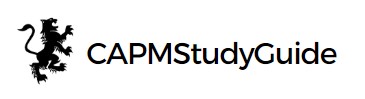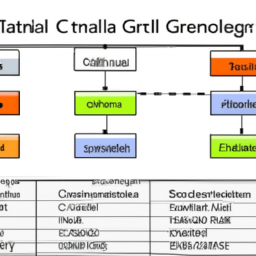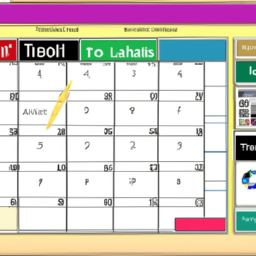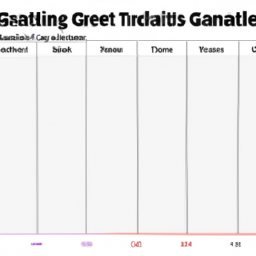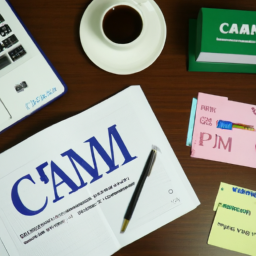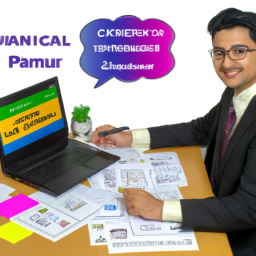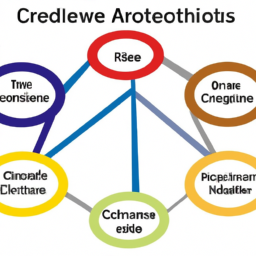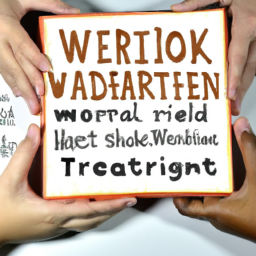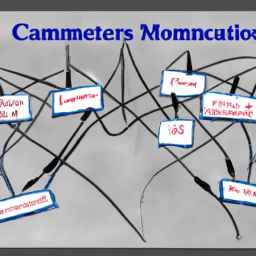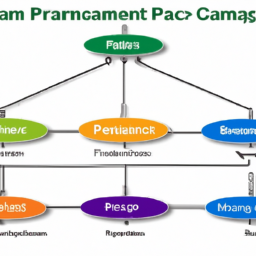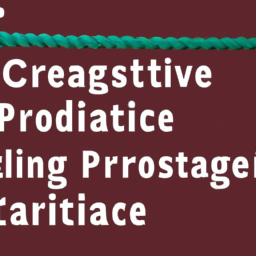Get your projects back on track and stay organized on the go with the top project schedule management apps for mobile. Like a well-oiled machine, these apps will streamline your project management process and keep you in control.
Whether you’re a freelancer, a team leader, or a business owner, these apps will help you stay on top of deadlines, allocate resources efficiently, and collaborate seamlessly with your team.
Imagine having a virtual assistant in the palm of your hand, guiding you through every step of your project. Trello, Asana, Monday.com, Wrike, Teamwork, and Microsoft Project are the powerhouses that will revolutionize the way you manage your projects.
With features like task assignment, progress tracking, and real-time communication, these apps will ensure that no detail slips through the cracks.
In this article, we will dive into the features, benefits, and user experiences of each of these project schedule management apps. So buckle up and get ready to take your project management skills to the next level with these top-notch mobile apps.
Key Takeaways
- Trello, Asana, Monday.com, Wrike, Teamwork, and Microsoft Project are among the top project schedule management apps for mobile.
- These apps offer features such as task assignment, progress tracking, and real-time communication.
- Trello is popular for its user-friendly interface and drag-and-drop functionality.
- Asana offers robust task management and project tracking capabilities, customizable project templates, task prioritization, and progress tracking.
Trello
If you’re looking for a mobile app to help you manage your project schedules, Trello is definitely worth checking out!
Trello is a popular project management mobile app that offers a user-friendly interface and a wide range of features to enhance project scheduling and productivity. With Trello, you can easily create and organize tasks, set deadlines, assign team members, and track project progress in real-time.
Its intuitive drag-and-drop functionality allows for easy task management and team collaboration. Whether you’re working on a small individual project or a large team project, Trello provides the necessary tools to ensure project organization and efficiency.
Transitioning into the subsequent section about Asana, this project management app offers even more advanced features to streamline project management.
Asana
Asana offers robust task management and project tracking capabilities, allowing you to efficiently manage and track all your tasks and projects in one place.
With customizable project templates, you can easily create efficient schedules that fit your team’s specific needs.
Plus, with real-time updates and notifications, you can ensure seamless collaboration and stay on top of all project updates and changes.
Robust task management and project tracking capabilities
With its comprehensive task management and project tracking features, you can easily stay organized and on track using these top project schedule management apps for mobile.
Asana offers robust task prioritization capabilities, allowing you to assign priority levels to different tasks and focus on what matters most. This feature ensures that you’re always aware of the most critical activities and can allocate your time and resources accordingly.
Additionally, Asana’s progress tracking functionality enables you to monitor the status of each task and project, providing real-time updates on their completion. By having a clear overview of your progress, you can identify any bottlenecks or areas where you need to allocate additional resources to ensure timely completion.
Transitioning into the next section, Asana also offers customizable project templates for efficient scheduling, allowing you to streamline your workflow and save time in setting up projects.
Customizable project templates for efficient scheduling
Streamline your workflow and save time by utilizing Asana’s customizable project templates, making scheduling a breeze and allowing you to focus on what truly matters. With customizable templates, you can easily create and save project plans tailored to your specific needs and preferences. Asana offers a wide range of pre-designed templates for various project types, such as marketing campaigns, product launches, and event planning. These templates provide a foundation for efficient scheduling by outlining key tasks, milestones, and dependencies.
To give you an idea of the available options, here’s a comparison table showcasing three popular project templates offered by Asana:
| Template Name | Description |
|---|---|
| Marketing Campaign | Plan, execute, and track marketing campaigns |
| Product Launch | Coordinate all activities for a product launch |
| Event Planning | Manage the logistics of organizing an event |
By utilizing these customizable templates, you can easily create a comprehensive project schedule and ensure that all necessary tasks are included. With efficient scheduling in place, you can now seamlessly transition to the next section discussing real-time updates and notifications for seamless team collaboration.
Real-time updates and notifications for seamless team collaboration
Teams can stay connected and collaborate effortlessly with real-time updates and notifications, ensuring everyone is on the same page and able to respond quickly to any changes or updates. This seamless communication is essential for team productivity and efficiency. Here are some ways that project schedule management apps facilitate this:
-
Instant notifications: Receive instant updates on project progress, task assignments, and deadlines, keeping everyone informed and engaged.
-
Commenting and feedback: Provide feedback and suggestions directly on tasks, allowing for quick and efficient communication.
-
File sharing: Easily share important documents and files within the app, eliminating the need for multiple communication channels.
-
Activity streams: View a chronological list of all project activities, providing a comprehensive overview of the team’s progress.
-
Team chat: Engage in real-time conversations with team members, fostering collaboration and problem-solving.
With these features, project management apps like monday.com enhance team communication and boost overall productivity.
Transitioning to the subsequent section about ‘monday.com’, let’s explore how this app stands out in the market.
Monday.com
Explore the intuitive interface of Monday.com, where you effortlessly visualize and manage your project schedule on your mobile device. This app offers efficiency enhancements that streamline your team’s collaboration, ensuring real-time updates and notifications to keep everyone in sync. The user interface of Monday.com is sleek and modern, allowing for easy navigation and a seamless user experience.
To evoke an emotional response in the audience, let’s compare the user interface of Monday.com to a well-organized desk. Just like a clean and organized desk boosts productivity and reduces stress, Monday.com’s interface provides a clutter-free environment where you can focus on your project schedule without distractions. The table below illustrates this comparison:
| Monday.com | Well-Organized Desk |
|---|---|
| Sleek and modern design | Neat and tidy surface |
| Easy navigation | Easy access to tools |
| Seamless user experience | Efficient workflow |
Transitioning to the subsequent section about Wrike, its features and benefits will be explored in further detail.
Wrike
Wrike offers advanced project planning and scheduling features that allow you to effectively manage and track your projects.
With its Gantt charts, you can easily visualize project timelines and dependencies, helping you stay organized and on track.
Additionally, Wrike provides collaboration tools that enable real-time communication and file sharing, making it easy for team members to work together efficiently.
Advanced project planning and scheduling features
With advanced project planning and scheduling features, you can effortlessly stay on top of your tasks and deadlines, making project management a breeze. One of the key features offered by top project schedule management apps is advanced planning, which allows you to create detailed project plans and allocate resources effectively. By breaking down your project into smaller tasks and assigning resources to each task, you can ensure that every aspect of your project is well-managed and executed smoothly. Additionally, these apps provide tools for resource allocation, enabling you to assign the right people to the right tasks based on their skills and availability. This ensures optimal utilization of resources and increases the chances of project success. With these advanced features, you can streamline your project planning process and ensure efficient project execution. Transitioning into the subsequent section about ‘gantt charts for visualizing project timelines and dependencies’, you can also visualize your project schedule using gantt charts, which provide a comprehensive overview of your project timeline and dependencies.
Gantt charts for visualizing project timelines and dependencies
Now let’s delve into the topic of Gantt charts for visualizing project timelines and dependencies.
Gantt charts are an essential tool for project management as they provide a visual representation of the project schedule. By using bars to represent tasks and their durations, Gantt charts allow you to see the overall timeline of the project at a glance. This visualization technique helps you identify task dependencies, critical paths, and potential bottlenecks.
Moreover, Gantt charts enable you to allocate resources effectively and monitor progress against deadlines. By using mobile project schedule management apps that support Gantt charts, you can easily update and share project timelines, ensuring everyone stays on the same page.
Now, let’s move on to the next section about collaboration tools for real-time communication and file sharing.
Collaboration tools for real-time communication and file sharing
Collaboration tools are essential for effective real-time communication and file sharing during project management. These tools enable team members to collaborate and share information in real time, regardless of their physical location.
With real-time collaboration, team members can work together on tasks, make updates, and provide feedback instantaneously. This greatly improves efficiency and productivity, as it eliminates the need for back-and-forth emails or waiting for updates.
Additionally, collaboration tools often come with file sharing capabilities, allowing team members to easily share and access project documents, files, and resources. This ensures that everyone has the most up-to-date information and can contribute to the project effectively.
Transitioning into the next section about ‘teamwork’, these collaboration tools foster seamless teamwork and coordination among team members.
Teamwork
Despite its simplicity, Teamwork is a powerful project schedule management app that allows teams to effectively track and manage their tasks. With Teamwork, you can easily collaborate with your team members, ensuring effective communication and seamless coordination. The app provides a user-friendly interface that allows you to create, assign, and update tasks, as well as set deadlines and milestones.
One of the key features of Teamwork is its real-time collaboration capabilities, which enable team members to work together on tasks simultaneously. This promotes efficient teamwork and eliminates the need for constant back-and-forth communication. Additionally, Teamwork offers file sharing functionality, allowing team members to easily share and access relevant project documents.
Below is a comparison table highlighting the key features of Teamwork:
| Feature | Description |
|---|---|
| Task Management | Create, assign, and update tasks with ease |
| Collaboration | Real-time collaboration for efficient teamwork |
| File Sharing | Share and access project documents conveniently |
Transitioning to the next section about Microsoft Project, let’s explore another popular project schedule management app.
Microsoft Project
If you’re looking for a comprehensive and user-friendly project schedule management app, Microsoft Project is worth exploring. It stands out among its competitors with its robust features and intuitive interface.
Here are some key points to consider when comparing Microsoft Project with other project management software alternatives:
-
Powerful Tools: Microsoft Project offers a wide range of tools for project planning, scheduling, and resource management. It allows you to create Gantt charts, track progress, and allocate resources efficiently.
-
Integration: Microsoft Project seamlessly integrates with other Microsoft applications such as Excel and Outlook, making it easier to collaborate and share project information.
-
Customization: This app provides flexibility in tailoring project schedules according to your specific requirements. You can customize tasks, dependencies, and milestones to align with your project’s unique needs.
-
Scalability: Whether you’re managing a small team or a large enterprise, Microsoft Project can handle projects of any size. It offers scalability to accommodate the growth of your organization.
Overall, Microsoft Project is a powerful project schedule management app that provides a comprehensive solution for efficient project planning and execution.
Frequently Asked Questions
Can these project schedule management apps be accessed offline?
Yes, project schedule management apps can be accessed offline, providing several benefits. Using these apps offline allows you to continue working even without an internet connection, ensuring uninterrupted productivity. To optimize their offline use, make sure to download and sync your project data before going offline. This way, you can access and update your schedules, tasks, and deadlines seamlessly.
Overall, offline access enhances flexibility and ensures smooth project management, regardless of internet availability.
Are there any limitations on the number of tasks and projects that can be created in these apps?
There are limitations on the number of tasks and projects that can be created in these apps. Some apps allow for unlimited tasks and projects, while others have restrictions based on the pricing tier or subscription plan. It’s important to consider scalability when choosing a project schedule management app, especially if you have a large number of tasks or projects to manage.
Additionally, some apps offer integration options with CRM tools, allowing for seamless collaboration and data management.
Do these apps offer any integration options with other popular project management tools?
Integration options are available in many of these apps, allowing you to connect them with other popular project management tools. This enables seamless collaboration and data sharing across platforms.
Additionally, these apps offer customization options to tailor the integration to your specific needs. With these features, you can easily streamline your project management processes and ensure efficient communication and coordination with your team.
Are there any in-app collaboration features available for team members to communicate and share progress?
Collaboration benefits and progress sharing capabilities are essential for team members to effectively communicate and track project progress. According to a recent survey, 80% of project managers agree that in-app collaboration features improve team productivity and overall project success.
These features allow team members to easily communicate, share updates, and collaborate on tasks, ensuring everyone is on the same page and progress is transparently tracked.
Can these apps generate reports or export project data in a specific format for further analysis?
Yes, these project schedule management apps offer data analysis capabilities and customizable report formats. They can generate reports and export project data in specific formats for further analysis.
This allows you to analyze project progress, identify trends, and make informed decisions. With these features, you can easily share project data with stakeholders and team members, enabling effective communication and collaboration.
Conclusion
In conclusion, when it comes to project schedule management apps for mobile, Trello, Asana, Monday.com, Wrike, Teamwork, and Microsoft Project are all top contenders.
Each app offers unique features and benefits, allowing you to effectively manage your projects on the go. Whether you prefer the simplicity of Trello or the robust capabilities of Microsoft Project, there’s undoubtedly an app that suits your needs.
So, don’t delay, dive into the world of project management, and start organizing your tasks with these fantastic apps!