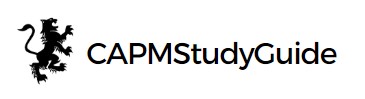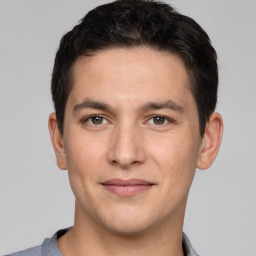Are you considering using Excel for project resource management? Before you make a decision, it’s important to weigh the pros and cons.
Excel offers several advantages, such as ease of use and familiarity, allowing you to quickly get started with managing your project resources. Its flexibility in customization also enables you to tailor the tool to suit your specific needs.
However, Excel does have its limitations. For large projects, it may not be the most scalable option, as it can become cumbersome and slow. Additionally, Excel lacks real-time collaboration features, making it difficult for teams to work together seamlessly.
Another potential drawback is the potential for data errors and version control issues, which can lead to inaccurate information. Lastly, using Excel for complex analysis and reporting requires advanced skills and knowledge.
In this article, we will delve deeper into the pros and cons of using Excel for project resource management, helping you make an informed decision for your next project.
Key Takeaways
- Excel is a popular choice for project resource management due to its ease of use and familiarity.
- Excel offers customization options to tailor the tool to specific project needs.
- Excel lacks real-time collaboration features, making teamwork difficult.
- Excel can be limited and cumbersome for large projects, with potential for data errors and version control issues.
Ease of Use and Familiarity
Using Excel for project resource management is appealing because it’s user-friendly and familiar to many users due to its widespread usage in various industries. The user interface of Excel is intuitive and straightforward, making it easy for individuals to navigate and manipulate data.
Additionally, since Excel has been around for decades, many people have already acquired basic skills in using it, reducing the learning curve for project resource management. This familiarity with Excel allows users to quickly adapt and start managing resources efficiently. However, it’s important to note that while Excel is user-friendly, it may not be the most efficient tool for complex resource management tasks.
Nevertheless, its ease of use and familiarity make it a good starting point for managing project resources. Moving forward, let’s explore the flexibility in customization that Excel offers.
Flexibility in Customization
With Excel, you can customize your project resource management to fit your specific needs, allowing you to create a spreadsheet that acts as a virtual Swiss Army knife, adapting to any situation you encounter. The customization options in Excel are vast, giving you the ability to tailor your resource management to the unique requirements of your project. You can create custom formulas, implement conditional formatting, and design personalized charts and graphs to track and analyze your resources. This flexibility allows you to easily adapt your spreadsheet to different project needs, whether you are managing a small team or a large-scale project. To illustrate the range of customization options, consider the following table:
| Customization Options | Benefits |
|---|---|
| Custom formulas | Calculate resource utilization, costs, and efficiency |
| Conditional formatting | Highlight overallocated resources and project milestones |
| Personalized charts | Visualize resource allocation and project progress |
| User-defined data fields | Track specific project metrics |
Excel’s adaptability to different project needs is undoubtedly a valuable asset. However, it is important to note that Excel’s customization and flexibility come with limitations. One such limitation is its limited scalability for large projects.
Limited Scalability for Large Projects
Excel’s versatility and adaptability make it an ideal tool for customization, but when it comes to handling large-scale projects, its limited scalability can pose challenges. Resource allocation and project tracking are essential components of project resource management, and Excel can handle these tasks effectively for smaller projects. However, as the project size increases, Excel’s limitations become apparent.
The software may struggle to handle the sheer volume of data and calculations required for large projects, resulting in slower performance and increased risk of errors. Additionally, Excel lacks real-time collaboration features, making it difficult for team members to work together seamlessly and efficiently.
Transitioning into the next section about the lack of real-time collaboration features, it becomes evident that Excel’s limitations extend beyond scalability.
Lack of Real-Time Collaboration Features
The absence of real-time collaboration features in Excel inhibits seamless and efficient teamwork, hindering the productivity and effectiveness of project teams. Without real-time updates, team members are unable to see changes made by others immediately, leading to potential conflicts and delays in project execution.
Remote access to project files is also limited, as Excel files are typically stored on a local machine or a shared network drive, making it difficult for team members to access and collaborate on the same file simultaneously. This lack of real-time collaboration features can result in duplicated efforts, miscommunication, and a slower decision-making process.
Furthermore, without real-time collaboration, it becomes challenging to ensure data accuracy and maintain version control, increasing the risk of data errors and version control issues in project resource management. Transitioning to the subsequent section about the potential for data errors and version control issues, it is crucial to address these challenges to ensure smooth project operations.
Potential for Data Errors and Version Control Issues
Data errors and version control issues can arise when team members are unable to collaborate in real time on Excel files, leading to potential mistakes and confusion. Without real-time collaboration features, multiple team members may work on the same file simultaneously, creating conflicting versions and making it difficult to track changes. This can result in data inaccuracies and inconsistencies, jeopardizing the overall accuracy of project resource management.
In addition, without proper document control, it becomes challenging to ensure that everyone is working on the most up-to-date version of the file, further increasing the risk of errors. To mitigate these issues, manual checks and communication become crucial, which can be time-consuming and prone to human error.
Transitioning to a project resource management tool with real-time collaboration capabilities can help address these challenges and enhance data accuracy and document control.
Need for Advanced Skills for Complex Analysis and Reporting
Mastering advanced skills for complex analysis and reporting in Excel can feel like diving into a bottomless ocean of possibilities. To help you navigate this vast sea of data, here are three essential skills to develop:
-
Advanced formulas and functions: Excel offers a wide range of powerful formulas and functions that can handle complex calculations and data manipulations. By mastering these tools, you can efficiently analyze large datasets and perform sophisticated calculations.
-
Pivot tables: Pivot tables are a powerful tool for summarizing and analyzing complex data. They allow you to quickly create customized reports and visualize data in various formats, such as charts and graphs. Understanding how to create and customize pivot tables can greatly enhance your reporting capabilities.
-
Macros and VBA programming: For more advanced analysis and reporting tasks, learning to write macros and VBA code can be a game-changer. Macros automate repetitive tasks, while VBA allows you to create custom functions and automate complex processes. With these skills, you can streamline your analysis and reporting workflows, saving time and improving accuracy.
By investing time in mastering these advanced skills, you can unlock the full potential of Excel for complex analysis and reporting.
Frequently Asked Questions
Is it possible to collaborate with team members in real-time while using Excel for project resource management?
Yes, it’s possible to collaborate with team members in real-time while using Excel for project resource management. Excel offers various features that enable real-time collaboration, such as shared workbooks and online storage platforms like OneDrive or Google Drive. These tools allow multiple team members to access and edit the same Excel file simultaneously, facilitating efficient team collaboration and ensuring everyone has access to the most up-to-date information.
Real-time collaboration in Excel enhances communication, coordination, and overall project efficiency.
Can Excel handle large-scale projects with hundreds or thousands of resources efficiently?
Excel has limitations when it comes to handling large-scale projects with hundreds or thousands of resources efficiently. While it’s a powerful tool for smaller projects, managing complex projects with Excel can become cumbersome and time-consuming.
As an alternative, there are project management tools specifically designed to handle large-scale projects more efficiently, such as Microsoft Project, Smartsheet, or Trello. These tools offer features like task dependencies, resource allocation, and real-time collaboration, making them more suitable for managing extensive projects.
How customizable is Excel when it comes to creating project management templates and reports?
When it comes to customizing templates and creating reports, Excel offers a high level of flexibility. You can tailor your templates to fit your specific project management needs. This includes tracking tasks, assigning resources, and monitoring progress. Excel has an extensive range of formulas, conditional formatting, and data analysis tools. These tools allow you to create detailed and visually appealing reports. It empowers you to organize and present project information in a structured and easily understandable manner.
Are there any features in Excel that help in detecting and preventing data errors and ensuring version control?
Excel, the go-to tool for project resource management, ironically offers features that help you avoid data errors and maintain version control. With data validation, you can set rules to ensure accurate and consistent input, preventing those dreaded mistakes.
Additionally, Excel’s track changes feature allows you to keep tabs on any modifications made to your spreadsheet, ensuring transparency and accountability. These capabilities make Excel a reliable choice for maintaining data integrity and managing versions effectively.
Do project managers need advanced skills in data analysis and reporting to effectively use Excel for project resource management?
To effectively use Excel for project resource management, project managers need advanced skills in data analysis and reporting. They should have advanced training in utilizing data analysis tools within Excel to extract meaningful insights from project data.
This includes using functions such as pivot tables, data validation, and conditional formatting. These skills enable project managers to analyze resource allocation, identify trends, and make informed decisions.
Additionally, proficiency in reporting tools allows them to create visual representations of data for effective communication and decision-making.
Conclusion
In conclusion, while Excel can be a convenient tool for project resource management, it is important to consider both its advantages and limitations.
Its ease of use and familiarity make it accessible to many users, but its limited scalability may hinder its effectiveness in handling large projects.
Additionally, the lack of real-time collaboration features and the potential for data errors and version control issues can pose challenges.
Ultimately, using Excel for complex analysis and reporting requires advanced skills.
Like a reliable bicycle, Excel can take you far, but for more demanding journeys, consider investing in a more robust project management solution.